Wild Family pictures
Somehow, along the way I got put in charge of the family photos. Curt Sr gave me his photo album when he move to Mexico, and Theresa gave me her’s on a trip to NJ. I had also be given some one-off pictures along the way from Mom.
Organizing images
History
I had started organizing my pictures in the mid-2000s when Shane was in baseball. Google had aquired Picasa, an app for organizing photos, so I decided to put my faith in the all powerful Google and orgainize my photos. A few years later, Google came out with Google+, the Facebook killer, and they announced the would no longer support Picasa. All the effort of organization my pictures was lost, because the data was not attached to the photo, but to the Picasa app.
Because that sucked, I decided that any orgainizing of images in the future would have to be embedded in the image, and not requiring an application. All the file formats, JPG, GIF and PNG all allow information to be embedded into the image, I just had to figure out how. The embedding of info into a picture was created for photo processors to use to process the photos for their customers. Think of a photographer that does school pictures. They need some way to keep them in order.
Since this is a way for photographers to organize images and not consumers, they missed some glaring things like “People”. Having a place to put who was in the image would be nice.
My organization
I choose to embed the images in three different fields embedded in the files:
Date taken field
This is the date to photo was taken. With digital cameras, this field is automatically populated when you take the picture.
To add dates these these images, I enlisted the help of Mom and Patty. Through a screen sharing app we got together a few times around Christmas 2018 to put names and dates to the photos.
Putting a date to a photo is tough!
Sometimes the photo would have the date on the back. Others that were in photo albums may have had the date on the page they were on in the album. A lot of the times the date was choosen by the age of a kid in the photo. The eighty’s and ninety’s are tough to put dates on if there wasn’t a kid in the picture.
There are a few ‘Special’ dates to be aware of.
xxxx-01-01 - If you have this as a date on a photo, it means we thought the date was from some time that year, but don’t know the actual date. (Most fit into this)
xxxx-10-01 or xxxx-06-01 - This date is for school pictures. Taken when school starts (Oct) and given at year end (June). Unfortunately I was not consistent with picking one.
xxxx-10-01 - Marching band photos - always in the fall.
xxxx-06-01 - These can be pictures that the date is unknown, but since there is no snow on the ground, they are most likely taken in the summer.
1985-02-01 - I found it difficult to put dates on pictures of Mary. Some have dates, but a lot I gave up and put the pictures with this date. If anyone wants to date those pictures, let me know.
Description field
Not all photos have this and I used it in a few different ways. I used this to put descriptions from the photo albums and embed it into the photo. I also used it on some portraits that had many people to put the names in order to there position.
Tags/Keyword Field
Tags can be known as Keywords as well. You can have as many Tags on a file as you want. Generally they are:
- People IE: Eric Wild etc.
- Events IE: Easter, Christmas etc.
- Words that describe the photo IE: Snow, Golf etc.
I use these keywords for all of my home pictures. It may seem like overkill for a collection of this size, but this works very well on tagging my 25,000 other pictures.
Here are some of the important keywords
Albums - This will show pictures from all the albums. There are two other keywords that go with this ‘Curt Wild Sr Album’ and ‘Theresa Wild Album’. Using either of those will give you the pictures from their albums.
Artifacts - These are photographs of items. They will normally be associated with these keywords.
- Photocopy - These are pictures of documents.
- Pictures - These are pictures of pictures.
Dressup and Formal - Dressup is for kids other than Halloween dressing up. Formal is wearing a suit and tie or a dress.
Posing and Portrait - Portrait is a professionally taken picture; School picture, Photo studio. Posing is 2 or more people being asked to smile and say cheese.
There is the full list of keywords in the Misc folder of the download:
Using Keywords
There are two ways to use the keywords, Windows explorer or Adobe Bridge. Since this is not a large amount of pictures, it may not be too important, but if you want to Tag your own pictures using Adobe Bridge is a good program to use.
Windows Explorer
Keywords
Once you unzip the files you can open a Windows Explorer and hover over a photo, and it will bring up all the data embeded in the photo like shown below:
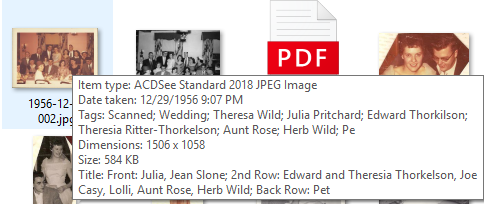
Search
You can search/filter by the keywords above by typing in the search box in Windows Explorer. If the Keyword has a space you need to surround the words in double quotes like shown below:
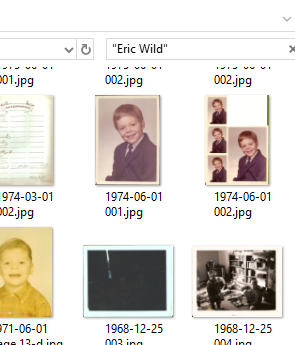
Adobe Bridge
Adobe Bridge is a program that can help organize your photos and files, and it is free. If you download it and use it with these photos you can have a screen that allows you to check which keywords you want to filter by.
You can download Adobe Bridge here.
Folder structure
The file you recieve by downloading from the link below, is a large zip file. Once you unzip it, there will be a folder structure that looks like this:
Album folder - Has Theresa and Curt Sr original albums page by page as they are.
Artifact folder - Has some pictures of items (Love Canal water bottles), and three folders that have newspapers with articles of Curt Sr in Erie County Air pollution, Frank Pritchard for swimming events, and Stanley Pritchard (Franks Pritchards father) who was killed in an auto accident in 1924.
Misc folder - Has a list of all the keywords used.
Pictures folder - Contains all the individual pictures from the photo albums, along with individual photos that were not part of an album. All the pictures are named by the date taken, and some have the page number from Curts Sr album.
Fixing Photos
History
Theresa’s Album was in pretty good shape. Most of the pictures are “as-is”.
Curt’s Album is another story. His album was made from another, unknown album. The pictures ahve been cut up and made into a collage. The original captions have been cut out as well and those are in Mom’s handwritting. I believe Rita, Dad’s second wife did this, but I can’t remember if something happened to the original, and she salvaged what she could, or if this was an art project she wanted to do. Oh well.
Many of these pictures in dad’s album are very small - some are the size of a postage stamp.
Repairs
I can’t stand the pictures with no corners, so when I could I tried to fix them.
For example this picture is missing sides. I was able to copy grass from other areas on the photo to fill in the missing areas.


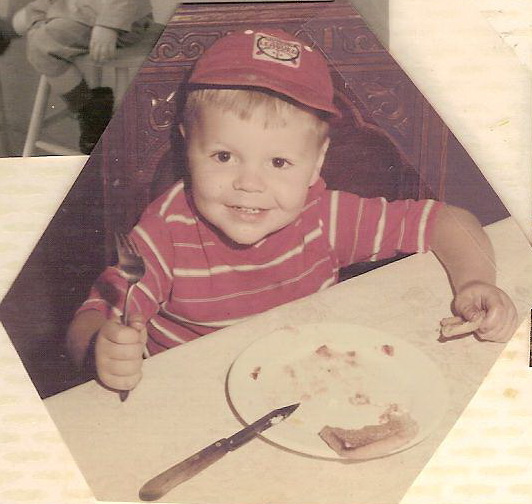

Miscellaneous
Theresia Ritter-Thorkelson - Theresia, grandmother of Theresa Wild, is spelled with an ‘i’ at the end. Theresa Wild is not spelled with an ‘i’.
Theresia Ritter-Throkelson is not related (that we know) to Edith Ritter.
I did try to organize these pictures using artifical inteligence. I use facial recognition and let the computer examine the pictures and assign tags. I may write another post on that. Computers may not take over world after all.
Help
Request
If you have images that should be apart of this collection, send them to me and I will scan, tag and assign dates to them.
Goals
I originally started this project with a couple of goals
- To preserve the pictures from mom and dad
- Distribute them to the family so everyone has a copy
Number 1 was easy. I just scanned old pictures from an analog camera and I was done.
Number 2 is your part. Download a copy and save it somewhere safe.
What to include
I have a folder setup with Joy’s family photos. Those pictures are of limited interest to this group, and are not included in this set. I also have thousands of pictures of my family that I did not include for the same reason. I have pictures of mom and dad visiting my family that I did not include here as well.
I did make an exception when thought the children of Theresa and Curt Sr would find it interesting. I included recent pictures taken by digital cameras in this collection. I included pictures when we were all together for dad’s funeral. We all were in pictures posing in front of dads home that seems too good not to include. I also included some pictures of our get together in Buffalo in 2018 for moms 80th birthday party. I do have pictures of some of our get togethers set up by Patty. Maybe those should have been included? Don’t know.
Anyway, those are thoughts and not much direction. If you have pictures of the family and they are not in this collection from pre 1995, send them to me. Anything else, use your discretion.